Create your own practice materials using music notation software (1) with iReal Pro
- tarokoike

- Dec 9, 2023
- 3 min read
Updated: Aug 15
Since I started working in marketing for Finale, my biggest interest has been in pursuing the various possibilities of music notation software (and ultimately promoting the spread of music notation software), which goes beyond simply writing beautiful scores.
As an example, this time I’m going to take a look at creating original practice materials for jazz learners by using music notation software in combination with other tools.
One of the best practice tools for jazz students is an app called iReal Pro.
In a word, this is a “karaoke app for practicing improvisation solos”, but it not only plays back the song displayed on the screen, but also allows you to export the karaoke track as a MIDI file.

This is the same even when using a smartphone such as the iOS version or Android version.
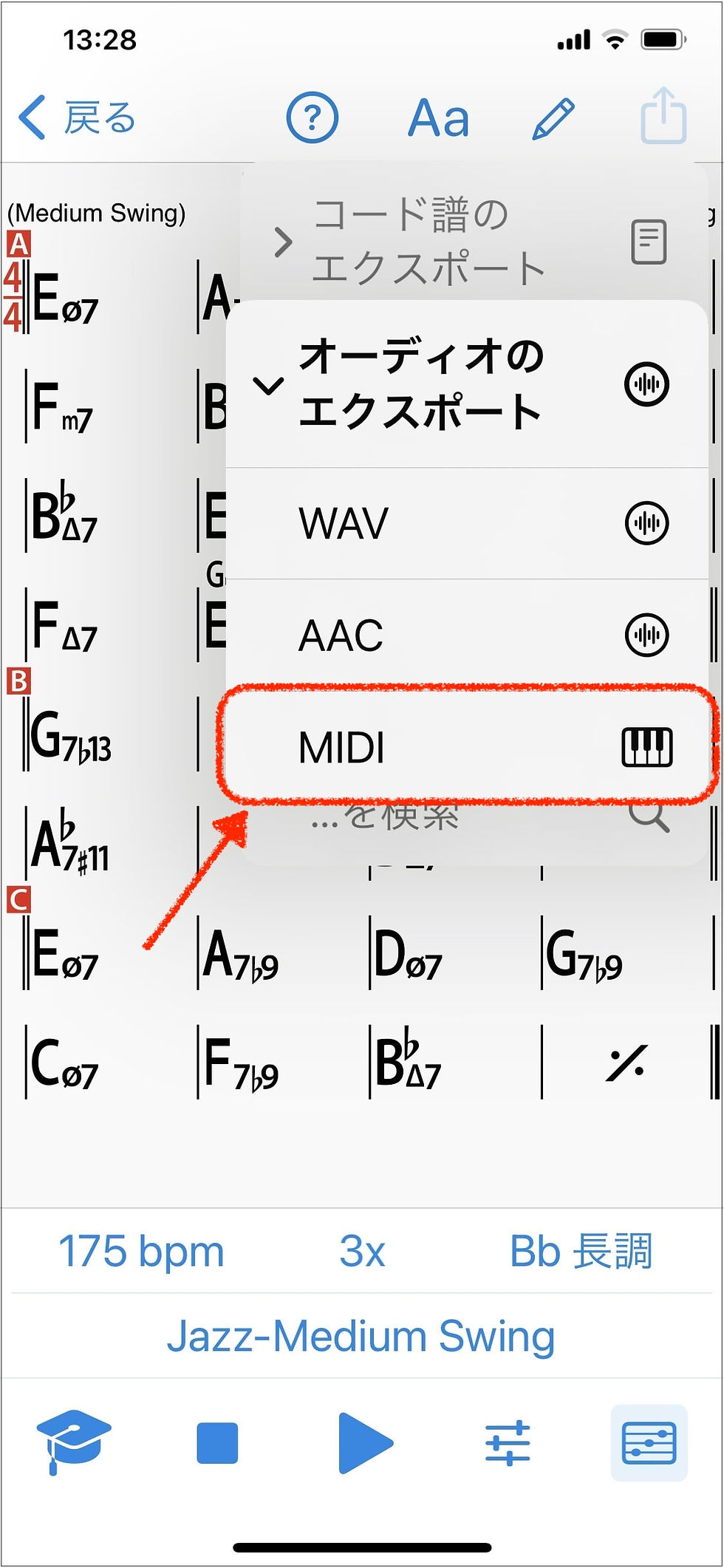
By importing the MIDI file exported from iReal Pro into your music notation software, you can visualize the backing part that was playing as a karaoke track behind the readsheet displayed on the iReal Pro screen as a music notation.
I think the scores that visualizes iReal Pro's automatically generated piano comping voicings, walking bass lines, drums swing feel, etc. is a great practice material for jazz piano, bass, and drums learners.
After importing the MIDI file into your music notation software, you will probably need to edit it as shown below.
Deleting unnecessary staves
Splitting piano chords into grand staves
Adding chord symbols and rehearsal marks
(If playback is also required, staff editing for drums can also be done, merging tracks, changing instruments, etc.)
Once the MIDI file is imported into the music notation software, it is possible to change the instrument, for example from piano to guitar.
Closed voicing is often used in jazz piano comping, but guitars are not good at closed voicing due to the structure of the instrument, so it is often impossible to play as is, you would need to omit or change some notes.
As of the end of 2023, when I'm writing this article, I don't think there are any commercially available apps that can do this automatically, but I would rather analyze the position of each note within the chord while looking at the score. I believe thinking about how to transfer the whole thing onto the fretboard will deepen your learning and add originality.
You can also add tablature to guitar and bass if you like. Particularly when learning jazz guitar chord voicings, it can be difficult to think about fingering if you only use notation with notes, but using tablature can be a great help in making this process more efficient.
This video is an example of converting a piano part to a guitar part in this way.
iReal can automatically generate a rhythm section of up to 30 choruses according to the number of repeats you set, so if you convert it into a sheet music, you will be able to create enough teaching materials to learn jazz backing.
In addition, since your works with music notation software can be saved as electronic files, they can be used for 10 or 20 years or more as long as the files are properly managed. Of course, you can also print it out if necessary, so I think it's more convenient than a paper textbook.
ーーーーー
This can be done using any music notation software that has the ability to import MIDI files. For example, a free music notation software called MuseScore can create a file like this;

If you display piano and bass part scores from this file, it will look like this.



Looking at this quality, I think MuseScore is sufficient for people who just want to create practice materials for their own use.
iReal is very cheap at 15.99 USD (2,200 JPY: as of December 7, 2023), compared to the music notation software which ranges from 10,000 JPY for amateur use to more than 50,000 JPY for professional use. If you use iReal Pro with MuseScore, you can say that the cost of making these self-made teaching materials is almost free.
On the other hand, if you want to create an orderly score like a published score, or if you want to create a high-quality score in a short time and efficiently, I recommend using paid music notation software. The video in this article uses Finale, so you can use it for comparison.

